Articles are paginated with only three posts here for example. You can set the number of entries to show on this page with the “pagination” setting in the config file.
This is the multi-page printable view of this section. Click here to print.
Blog
- Creating Extracted OpenAPI Documents for Integrating Systems on Serverless Workflows
- Production Mode vs. Dev Mode
- Serverless Workflows: an Automated Developer Experience
- Serverless Workflows: an Automated Developer Experience Step-by-Step
- What is Sonataflow Operator?
Creating Extracted OpenAPI Documents for Integrating Systems on Serverless Workflows
Creating Extracted OpenAPI Documents for Integrating Systems on Serverless Workflows
The blog post will guide developers on how to extract openAPI documents to a new file of manageable size. The need for this procedure has risen in account of restrictions that Quarkus imposes with accepting large YAML files as input (see appendix). This restriction directs us to be mindful and plan ahead which resources services we would need in our workflow.
Please note that there is a way to work around the input file size restriction, as will be demonstrated in the (appendix.)
In this guide, we will explain what is an OpenAPI Document, how to read and use the openAPI Specification, and eventually we will cover the steps to extract an openAPI document in a valid manner.
What is an OpenAPI Document?
A self-contained or composite resource which defines or describes an API or elements of an API.
OpenAPI documents are a standardized way to view a system’s exposed paths, resources and webhooks, and act as an alternative to using restAPI calls for interacting with other systems. An OpenAPI document uses and conforms to the OpenAPI Specification, and in itself is a JSON object (which may be represented either in JSON or YAML format).
For the OpenAPI Spec Documentation, see: https://swagger.io/specification/
How to make sense of an OpenAPI Document:
Let’s take a look at this openAPI document for some reference. This is an extracted version of a larger openAPI document
openapi: 3.0.3
info:
version: 1.1.4
title: GitHub v3 REST API
description: |-
|
GitHub's v3 REST API.
license:
name: MIT
url: https://spdx.org/licenses/MIT
termsOfService: https://docs.github.com/articles/github-terms-of-service
contact:
name: Support
url: https://support.github.com/contact?tags=dotcom-rest-api
x-github-plan: api.github.com
servers:
- url: https://api.github.com/
security:
- BearerToken: []
paths:
/repos/{owner}/{repo}/actions/workflows:
get:
summary: List repository workflows
description: |
Lists the workflows in a repository.
Anyone with read access to the repository can use this endpoint.
OAuth app tokens and personal access tokens (classic) need the `repo` scope
to use this endpoint with a private repository.
tags:
- actions
operationId: actions/list-repo-workflows
externalDocs:
description: API method documentation
url: https://docs.github.com/rest/actions/workflows#list-repository-workflows
parameters:
- $ref: "#/components/parameters/owner"
- $ref: "#/components/parameters/repo"
- $ref: "#/components/parameters/per-page"
- $ref: "#/components/parameters/page"
responses:
"200":
description: Response
content:
application/json:
schema:
type: object
required:
- total_count
- workflows
properties:
total_count:
type: integer
workflows:
type: array
items:
$ref: "#/components/schemas/workflow"
headers:
Link:
$ref: "#/components/headers/link"
x-github:
githubCloudOnly: false
enabledForGitHubApps: true
category: actions
subcategory: workflows
/repos/{owner}/{repo}/actions/workflows/{workflow_id}/runs:
get:
summary: List workflow runs for a workflow
description: |
"List all workflow runs for a workflow. You can replace `workflow_id`
with the workflow file name. For example, you could use `main.yaml`. You can
use parameters to narrow the list of results. For more information about using
parameters, see [Parameters](https://docs.github.com/rest/guides/getting-started-with-the-rest-api#parameters).
Anyone with read access to the repository can use this endpoint
OAuth app tokens and personal access tokens (classic) need the `repo` scope
to use this endpoint with a private repository."
tags:
- actions
operationId: actions/list-workflow-runs
externalDocs:
description: API method documentation
url: https://docs.github.com/rest/actions/workflow-runs#list-workflow-runs-for-a-workflow
parameters:
- $ref: "#/components/parameters/owner"
- $ref: "#/components/parameters/repo"
- $ref: "#/components/parameters/workflow-id"
- $ref: "#/components/parameters/actor"
- $ref: "#/components/parameters/workflow-run-branch"
- $ref: "#/components/parameters/event"
- $ref: "#/components/parameters/workflow-run-status"
- $ref: "#/components/parameters/per-page"
- $ref: "#/components/parameters/page"
- $ref: "#/components/parameters/created"
- $ref: "#/components/parameters/exclude-pull-requests"
- $ref: "#/components/parameters/workflow-run-check-suite-id"
- $ref: "#/components/parameters/workflow-run-head-sha"
responses:
"200":
description: Response
content:
application/json:
schema:
type: object
required:
- total_count
- workflow_runs
properties:
total_count:
type: integer
workflow_runs:
type: array
items:
$ref: "#/components/schemas/workflow-run"
headers:
Link:
$ref: "#/components/headers/link"
x-github:
githubCloudOnly: false
enabledForGitHubApps: true
category: actions
subcategory: workflow-runs
components:
schemas:
pull-request-minimal:
title: Pull Request Minimal
type: object
properties:
id:
type: integer
format: int64
number:
type: integer
url:
type: string
head:
type: object
properties:
ref:
type: string
sha:
type: string
repo:
type: object
properties:
id:
type: integer
format: int64
url:
type: string
name:
type: string
required:
- id
- url
- name
required:
- ref
- sha
- repo
base:
type: object
properties:
ref:
type: string
sha:
type: string
repo:
type: object
properties:
id:
type: integer
format: int64
url:
type: string
name:
type: string
required:
- id
- url
- name
required:
- ref
- sha
- repo
required:
- id
- number
- url
- head
- base
nullable-simple-commit:
title: Simple Commit
description: A commit.
type: object
properties:
id:
type: string
description: SHA for the commit
example: 7638417db6d59f3c431d3e1f261cc637155684cd
tree_id:
type: string
description: SHA for the commit's tree
message:
description: Message describing the purpose of the commit
example: "Fix #42"
type: string
timestamp:
description: Timestamp of the commit
example: "2014-08-09T08:02:04+12:00"
format: date-time
type: string
author:
type: object
description: Information about the Git author
properties:
name:
description: Name of the commit's author
example: Monalisa Octocat
type: string
email:
description: Git email address of the commit's author
example: monalisa.octocat@example.com
type: string
format: email
required:
- name
- email
nullable: true
committer:
type: object
description: Information about the Git committer
properties:
name:
description: Name of the commit's committer
example: Monalisa Octocat
type: string
email:
description: Git email address of the commit's committer
example: monalisa.octocat@example.com
type: string
format: email
required:
- name
- email
nullable: true
required:
- id
- tree_id
- message
- timestamp
- author
- committer
nullable: true
workflow:
title: Workflow
description: A GitHub Actions workflow
type: object
properties:
id:
type: integer
example: 5
node_id:
type: string
example: MDg6V29ya2Zsb3cxMg==
name:
type: string
example: CI
path:
type: string
example: ruby.yaml
state:
type: string
example: active
enum:
- active
- deleted
- disabled_fork
- disabled_inactivity
- disabled_manually
created_at:
type: string
format: date-time
example: "2019-12-06T14:20:20.000Z"
updated_at:
type: string
format: date-time
example: "2019-12-06T14:20:20.000Z"
url:
type: string
example: https://api.github.com/repos/actions/setup-ruby/workflows/5
html_url:
type: string
example: https://github.com/actions/setup-ruby/blob/master/.github/workflows/ruby.yaml
badge_url:
type: string
example: https://github.com/actions/setup-ruby/workflows/CI/badge.svg
deleted_at:
type: string
format: date-time
example: "2019-12-06T14:20:20.000Z"
required:
- id
- node_id
- name
- path
- state
- url
- html_url
- badge_url
- created_at
- updated_at
simple-user:
title: Simple User
description: A GitHub user.
type: object
properties:
name:
nullable: true
type: string
email:
nullable: true
type: string
login:
type: string
example: octocat
id:
type: integer
format: int64
example: 1
node_id:
type: string
example: MDQ6VXNlcjE=
avatar_url:
type: string
format: uri
example: https://github.com/images/error/octocat_happy.gif
gravatar_id:
type: string
example: 41d064eb2195891e12d0413f63227ea7
nullable: true
url:
type: string
format: uri
example: https://api.github.com/users/octocat
html_url:
type: string
format: uri
example: https://github.com/octocat
followers_url:
type: string
format: uri
example: https://api.github.com/users/octocat/followers
following_url:
type: string
example: https://api.github.com/users/octocat/following{/other_user}
gists_url:
type: string
example: https://api.github.com/users/octocat/gists{/gist_id}
starred_url:
type: string
example: https://api.github.com/users/octocat/starred{/owner}{/repo}
subscriptions_url:
type: string
format: uri
example: https://api.github.com/users/octocat/subscriptions
organizations_url:
type: string
format: uri
example: https://api.github.com/users/octocat/orgs
repos_url:
type: string
format: uri
example: https://api.github.com/users/octocat/repos
events_url:
type: string
example: https://api.github.com/users/octocat/events{/privacy}
received_events_url:
type: string
format: uri
example: https://api.github.com/users/octocat/received_events
type:
type: string
example: User
site_admin:
type: boolean
starred_at:
type: string
example: '"2020-07-09T00:17:55Z"'
required:
- avatar_url
- events_url
- followers_url
- following_url
- gists_url
- gravatar_id
- html_url
- id
- node_id
- login
- organizations_url
- received_events_url
- repos_url
- site_admin
- starred_url
- subscriptions_url
- type
- url
workflow-run:
title: Workflow Run
description: An invocation of a workflow
type: object
properties:
id:
type: integer
format: int64
description: The ID of the workflow run.
example: 5
name:
type: string
description: The name of the workflow run.
nullable: true
example: Build
node_id:
type: string
example: MDEwOkNoZWNrU3VpdGU1
check_suite_id:
type: integer
format: int64
description: The ID of the associated check suite.
example: 42
check_suite_node_id:
type: string
description: The node ID of the associated check suite.
example: MDEwOkNoZWNrU3VpdGU0Mg==
head_branch:
type: string
nullable: true
example: master
head_sha:
description: |
The SHA of the head commit that points to the version of the
workflow being run.
example: "009b8a3a9ccbb128af87f9b1c0f4c62e8a304f6d"
type: string
path:
description: The full path of the workflow
example: octocat/octo-repo/.github/workflows/ci.yml@main
type: string
run_number:
type: integer
description: The auto incrementing run number for the workflow run.
example: 106
run_attempt:
type: integer
description: |
Attempt number of the run, 1 for first attempt and higher if
the workflow was re-run.
example: 1
referenced_workflows:
type: array
nullable: true
items:
"$ref": "#/components/schemas/referenced-workflow"
event:
type: string
example: push
status:
type: string
nullable: true
example: completed
conclusion:
type: string
nullable: true
example: neutral
workflow_id:
type: integer
description: The ID of the parent workflow.
example: 5
url:
type: string
description: The URL to the workflow run.
example: https://api.github.com/repos/github/hello-world/actions/runs/5
html_url:
type: string
example: https://github.com/github/hello-world/suites/4
pull_requests:
description: Pull requests that are open with a `head_sha` or `head_branch` that matches the workflow run. The returned pull requests do not necessarily indicate pull requests that triggered the run.
type: array
nullable: true
items:
"$ref": "#/components/schemas/pull-request-minimal"
created_at:
type: string
format: date-time
updated_at:
type: string
format: date-time
actor:
"$ref": "#/components/schemas/simple-user"
triggering_actor:
"$ref": "#/components/schemas/simple-user"
run_started_at:
type: string
format: date-time
description: The start time of the latest run. Resets on re-run.
jobs_url:
description: The URL to the jobs for the workflow run.
type: string
example: https://api.github.com/repos/github/hello-world/actions/runs/5/jobs
logs_url:
description: The URL to download the logs for the workflow run.
type: string
example: https://api.github.com/repos/github/hello-world/actions/runs/5/logs
check_suite_url:
description: The URL to the associated check suite.
type: string
example: https://api.github.com/repos/github/hello-world/check-suites/12
artifacts_url:
description: The URL to the artifacts for the workflow run.
type: string
example: https://api.github.com/repos/github/hello-world/actions/runs/5/rerun/artifacts
cancel_url:
description: The URL to cancel the workflow run.
type: string
example: https://api.github.com/repos/github/hello-world/actions/runs/5/cancel
rerun_url:
description: The URL to rerun the workflow run.
type: string
example: https://api.github.com/repos/github/hello-world/actions/runs/5/rerun
previous_attempt_url:
nullable: true
description: The URL to the previous attempted run of this workflow, if one exists.
type: string
example: https://api.github.com/repos/github/hello-world/actions/runs/5/attempts/3
workflow_url:
description: The URL to the workflow.
type: string
example: https://api.github.com/repos/github/hello-world/actions/workflows/main.yaml
head_commit:
"$ref": "#/components/schemas/nullable-simple-commit"
repository:
"$ref": "#/components/schemas/minimal-repository"
head_repository:
"$ref": "#/components/schemas/minimal-repository"
head_repository_id:
type: integer
example: 5
display_title:
type: string
example: Simple Workflow
description: |
The event-specific title associated with the run or the run-name
if set, or the value of `run-name` if it is set in the workflow.
required:
- id
- node_id
- head_branch
- run_number
- display_title
- event
- status
- conclusion
- head_sha
- path
- workflow_id
- url
- html_url
- created_at
- updated_at
- head_commit
- head_repository
- repository
- jobs_url
- logs_url
- check_suite_url
- cancel_url
- rerun_url
- artifacts_url
- workflow_url
- pull_requests
referenced-workflow:
title: Referenced workflow
description: A workflow referenced/reused by the initial caller workflow
type: object
properties:
path:
type: string
sha:
type: string
ref:
type: string
required:
- path
- sha
minimal-repository:
title: Minimal Repository
description: Minimal Repository
type: object
properties:
id:
type: integer
format: int64
example: 1296269
node_id:
type: string
example: MDEwOlJlcG9zaXRvcnkxMjk2MjY5
name:
type: string
example: Hello-World
full_name:
type: string
example: octocat/Hello-World
owner:
"$ref": "#/components/schemas/simple-user"
private:
type: boolean
html_url:
type: string
format: uri
example: https://github.com/octocat/Hello-World
description:
type: string
example: This your first repo!
nullable: true
fork:
type: boolean
url:
type: string
format: uri
example: https://api.github.com/repos/octocat/Hello-World
archive_url:
type: string
example: http://api.github.com/repos/octocat/Hello-World/{archive_format}{/ref}
assignees_url:
type: string
example: http://api.github.com/repos/octocat/Hello-World/assignees{/user}
blobs_url:
type: string
example: http://api.github.com/repos/octocat/Hello-World/git/blobs{/sha}
branches_url:
type: string
example: http://api.github.com/repos/octocat/Hello-World/branches{/branch}
collaborators_url:
type: string
example: http://api.github.com/repos/octocat/Hello-World/collaborators{/collaborator}
comments_url:
type: string
example: http://api.github.com/repos/octocat/Hello-World/comments{/number}
commits_url:
type: string
example: http://api.github.com/repos/octocat/Hello-World/commits{/sha}
compare_url:
type: string
example: http://api.github.com/repos/octocat/Hello-World/compare/{base}...{head}
contents_url:
type: string
example: http://api.github.com/repos/octocat/Hello-World/contents/{+path}
contributors_url:
type: string
format: uri
example: http://api.github.com/repos/octocat/Hello-World/contributors
deployments_url:
type: string
format: uri
example: http://api.github.com/repos/octocat/Hello-World/deployments
downloads_url:
type: string
format: uri
example: http://api.github.com/repos/octocat/Hello-World/downloads
events_url:
type: string
format: uri
example: http://api.github.com/repos/octocat/Hello-World/events
forks_url:
type: string
format: uri
example: http://api.github.com/repos/octocat/Hello-World/forks
git_commits_url:
type: string
example: http://api.github.com/repos/octocat/Hello-World/git/commits{/sha}
git_refs_url:
type: string
example: http://api.github.com/repos/octocat/Hello-World/git/refs{/sha}
git_tags_url:
type: string
example: http://api.github.com/repos/octocat/Hello-World/git/tags{/sha}
git_url:
type: string
issue_comment_url:
type: string
example: http://api.github.com/repos/octocat/Hello-World/issues/comments{/number}
issue_events_url:
type: string
example: http://api.github.com/repos/octocat/Hello-World/issues/events{/number}
issues_url:
type: string
example: http://api.github.com/repos/octocat/Hello-World/issues{/number}
keys_url:
type: string
example: http://api.github.com/repos/octocat/Hello-World/keys{/key_id}
labels_url:
type: string
example: http://api.github.com/repos/octocat/Hello-World/labels{/name}
languages_url:
type: string
format: uri
example: http://api.github.com/repos/octocat/Hello-World/languages
merges_url:
type: string
format: uri
example: http://api.github.com/repos/octocat/Hello-World/merges
milestones_url:
type: string
example: http://api.github.com/repos/octocat/Hello-World/milestones{/number}
notifications_url:
type: string
example: http://api.github.com/repos/octocat/Hello-World/notifications{?since,all,participating}
pulls_url:
type: string
example: http://api.github.com/repos/octocat/Hello-World/pulls{/number}
releases_url:
type: string
example: http://api.github.com/repos/octocat/Hello-World/releases{/id}
ssh_url:
type: string
stargazers_url:
type: string
format: uri
example: http://api.github.com/repos/octocat/Hello-World/stargazers
statuses_url:
type: string
example: http://api.github.com/repos/octocat/Hello-World/statuses/{sha}
subscribers_url:
type: string
format: uri
example: http://api.github.com/repos/octocat/Hello-World/subscribers
subscription_url:
type: string
format: uri
example: http://api.github.com/repos/octocat/Hello-World/subscription
tags_url:
type: string
format: uri
example: http://api.github.com/repos/octocat/Hello-World/tags
teams_url:
type: string
format: uri
example: http://api.github.com/repos/octocat/Hello-World/teams
trees_url:
type: string
example: http://api.github.com/repos/octocat/Hello-World/git/trees{/sha}
clone_url:
type: string
mirror_url:
type: string
nullable: true
hooks_url:
type: string
format: uri
example: http://api.github.com/repos/octocat/Hello-World/hooks
svn_url:
type: string
homepage:
type: string
nullable: true
language:
type: string
nullable: true
forks_count:
type: integer
stargazers_count:
type: integer
watchers_count:
type: integer
size:
description: The size of the repository, in kilobytes. Size is calculated hourly. When a repository is initially created, the size is 0.
type: integer
default_branch:
type: string
open_issues_count:
type: integer
is_template:
type: boolean
topics:
type: array
items:
type: string
has_issues:
type: boolean
has_projects:
type: boolean
has_wiki:
type: boolean
has_pages:
type: boolean
has_downloads:
type: boolean
has_discussions:
type: boolean
archived:
type: boolean
disabled:
type: boolean
visibility:
type: string
pushed_at:
type: string
format: date-time
example: "2011-01-26T19:06:43Z"
nullable: true
created_at:
type: string
format: date-time
example: "2011-01-26T19:01:12Z"
nullable: true
updated_at:
type: string
format: date-time
example: "2011-01-26T19:14:43Z"
nullable: true
permissions:
type: object
properties:
admin:
type: boolean
maintain:
type: boolean
push:
type: boolean
triage:
type: boolean
pull:
type: boolean
role_name:
type: string
example: admin
temp_clone_token:
type: string
delete_branch_on_merge:
type: boolean
subscribers_count:
type: integer
network_count:
type: integer
code_of_conduct:
"$ref": "#/components/schemas/code-of-conduct"
license:
type: object
properties:
key:
type: string
name:
type: string
spdx_id:
type: string
url:
type: string
node_id:
type: string
nullable: true
forks:
type: integer
example: 0
open_issues:
type: integer
example: 0
watchers:
type: integer
example: 0
allow_forking:
type: boolean
web_commit_signoff_required:
type: boolean
example: false
security_and_analysis:
"$ref": "#/components/schemas/security-and-analysis"
required:
- archive_url
- assignees_url
- blobs_url
- branches_url
- collaborators_url
- comments_url
- commits_url
- compare_url
- contents_url
- contributors_url
- deployments_url
- description
- downloads_url
- events_url
- fork
- forks_url
- full_name
- git_commits_url
- git_refs_url
- git_tags_url
- hooks_url
- html_url
- id
- node_id
- issue_comment_url
- issue_events_url
- issues_url
- keys_url
- labels_url
- languages_url
- merges_url
- milestones_url
- name
- notifications_url
- owner
- private
- pulls_url
- releases_url
- stargazers_url
- statuses_url
- subscribers_url
- subscription_url
- tags_url
- teams_url
- trees_url
- url
security-and-analysis:
nullable: true
type: object
properties:
advanced_security:
type: object
properties:
status:
type: string
enum:
- enabled
- disabled
dependabot_security_updates:
description: Enable or disable Dependabot security updates for the repository.
type: object
properties:
status:
description: The enablement status of Dependabot security updates for the repository.
type: string
enum:
- enabled
- disabled
secret_scanning:
type: object
properties:
status:
type: string
enum:
- enabled
- disabled
secret_scanning_push_protection:
type: object
properties:
status:
type: string
enum:
- enabled
- disabled
secret_scanning_non_provider_patterns:
type: object
properties:
status:
type: string
enum:
- enabled
- disabled
code-of-conduct:
title: Code Of Conduct
description: Code Of Conduct
type: object
properties:
key:
type: string
example: contributor_covenant
name:
type: string
example: Contributor Covenant
url:
type: string
format: uri
example: https://api.github.com/codes_of_conduct/contributor_covenant
body:
type: string
example: |
# Contributor Covenant Code of Conduct
## Our Pledge
In the interest of fostering an open and welcoming environment, we as contributors and maintainers pledge to making participation in our project and our community a harassment-free experience for everyone, regardless of age, body size, disability, ethnicity, gender identity and expression, level of experience, nationality, personal appearance, race, religion, or sexual identity and orientation.
## Our Standards
Examples of behavior that contributes to creating a positive environment include:
* Using welcoming and inclusive language
* Being respectful of differing viewpoints and experiences
* Gracefully accepting constructive criticism
* Focusing on what is best for the community
* Showing empathy towards other community members
Examples of unacceptable behavior by participants include:
* The use of sexualized language or imagery and unwelcome sexual attention or advances
* Trolling, insulting/derogatory comments, and personal or political attacks
* Public or private harassment
* Publishing others' private information, such as a physical or electronic address, without explicit permission
* Other conduct which could reasonably be considered inappropriate in a professional setting
## Our Responsibilities
Project maintainers are responsible for clarifying the standards of acceptable behavior and are expected to take appropriate and fair corrective action in response
to any instances of unacceptable behavior.
Project maintainers have the right and responsibility to remove, edit, or reject comments, commits, code, wiki edits, issues, and other contributions that are not aligned to this Code of Conduct, or to ban temporarily or permanently any contributor for other behaviors that they deem inappropriate, threatening, offensive, or harmful.
## Scope
This Code of Conduct applies both within project spaces and in public spaces when an individual is representing the project or its community. Examples of representing a project or community include using an official project e-mail address,
posting via an official social media account, or acting as an appointed representative at an online or offline event. Representation of a project may be further defined and clarified by project maintainers.
## Enforcement
Instances of abusive, harassing, or otherwise unacceptable behavior may be reported by contacting the project team at [EMAIL]. The project team will review and investigate all complaints, and will respond in a way that it deems appropriate to the circumstances. The project team is obligated to maintain confidentiality with regard to the reporter of an incident. Further details of specific enforcement policies may be posted separately.
Project maintainers who do not follow or enforce the Code of Conduct in good faith may face temporary or permanent repercussions as determined by other members of the project's leadership.
## Attribution
This Code of Conduct is adapted from the [Contributor Covenant](http://contributor-covenant.org), version 1.4, available at [http://contributor-covenant.org/version/1/4](http://contributor-covenant.org/version/1/4/).
html_url:
type: string
format: uri
nullable: true
required:
- url
- html_url
- key
- name
parameters:
owner:
name: owner
description: The account owner of the repository. The name is not case sensitive.
in: path
required: true
schema:
type: string
repo:
name: repo
description: The name of the repository without the `.git` extension. The name is not case sensitive.
in: path
required: true
schema:
type: string
per-page:
name: per_page
description: The number of results per page (max 100). For more information, see "[Using pagination in the REST API](https://docs.github.com/rest/using-the-rest-api/using-pagination-in-the-rest-api)."
in: query
schema:
type: integer
default: 30
page:
name: page
description: The page number of the results to fetch. For more information, see "[Using pagination in the REST API](https://docs.github.com/rest/using-the-rest-api/using-pagination-in-the-rest-api)."
in: query
schema:
type: integer
default: 1
workflow-id:
name: workflow_id
in: path
description: The ID of the workflow.
required: true
schema:
type: integer
actor:
name: actor
description: Returns someone's workflow runs. Use the login for the user who created the `push` associated with the check suite or workflow run.
in: query
required: false
schema:
type: string
workflow-run-branch:
name: branch
description: Returns workflow runs associated with a branch. Use the name of the branch of the `push`.
in: query
required: false
schema:
type: string
event:
name: event
description: Returns workflow run triggered by the event you specify. For example, `push`, `pull_request` or `issue`. For more information, see "[Events that trigger workflows](https://docs.github.com/actions/automating-your-workflow-with-github-actions/events-that-trigger-workflows)."
in: query
required: false
schema:
type: string
workflow-run-status:
name: status
description: Returns workflow runs with the check run `status` or `conclusion` that you specify. For example, a conclusion can be `success` or a status can be `in_progress`. Only GitHub Actions can set a status of `waiting`, `pending`, or `requested`.
in: query
required: false
schema:
type: string
enum:
- completed
- action_required
- cancelled
- failure
- neutral
- skipped
- stale
- success
- timed_out
- in_progress
- queued
- requested
- waiting
- pending
created:
name: created
description: Returns workflow runs created within the given date-time range. For more information on the syntax, see "[Understanding the search syntax](https://docs.github.com/search-github/getting-started-with-searching-on-github/understanding-the-search-syntax#query-for-dates)."
in: query
required: false
schema:
type: string
format: date-time
exclude-pull-requests:
name: exclude_pull_requests
description: If `true` pull requests are omitted from the response (empty array).
in: query
required: false
schema:
type: boolean
default: false
workflow-run-check-suite-id:
name: check_suite_id
description: Returns workflow runs with the `check_suite_id` that you specify.
in: query
schema:
type: integer
format: int64
workflow-run-head-sha:
name: head_sha
description: Only returns workflow runs that are associated with the specified `head_sha`.
in: query
required: false
schema:
type: string
headers:
link:
example: ; rel="next", ; rel="last"
schema:
type: string
content-type:
example: text/html
schema:
type: string
x-common-marker-version:
example: 0.17.4
schema:
type: string
x-rate-limit-limit:
example: 5000
schema:
type: integer
x-rate-limit-remaining:
example: 4999
schema:
type: integer
x-rate-limit-reset:
example: 1590701888
schema:
type: integer
format: timestamp
location:
example: https://pipelines.actions.githubusercontent.com/OhgS4QRKqmgx7bKC27GKU83jnQjyeqG8oIMTge8eqtheppcmw8/_apis/pipelines/1/runs/176/signedlogcontent?urlExpires=2020-01-24T18%3A10%3A31.5729946Z&urlSigningMethod=HMACV1&urlSignature=agG73JakPYkHrh06seAkvmH7rBR4Ji4c2%2B6a2ejYh3E%3D
schema:
type: string
securitySchemes:
BearerToken:
type: http
scheme: bearer
The JSON object hierarchy can be described in the following diagram:
openapi
info
├── title
└── version
servers
security
paths
├── path_1
└── path_2
components
├── schemas
│ ├── shema_1
│ └── schema_2
├── securitySchemas
├── parameters
└── headers
The document begins by specifying the openAPI version, an info object, and specifying the servers.
openapi: 3.0.3
info:
version: 1.1.4
title: GitHub v3 REST API
description: |-
|
GitHub's v3 REST API.
license:
name: MIT
url: https://spdx.org/licenses/MIT
termsOfService: https://docs.github.com/articles/github-terms-of-service
contact:
name: Support
url: https://support.github.com/contact?tags=dotcom-rest-api
x-github-plan: api.github.com
servers:
- url: https://api.github.com/
security:
- BearerToken: []
The document will then display the system’s paths, and must include at least one path.
Under each path, the document specifies the path URI, an HTTP method, parameters (if needed), the requestBody, and defines the responses.
Note that both the request and the responses can reference a component from a different part of the document. This will be important when we try to extract the document to our needed purposes.
Moreover, it’s good to notice now that references to components from some paths may trigger more refernces, as some components reference other components within themselves.
An example for a path structure can be seen here:
paths:
/repos/{owner}/{repo}/actions/workflows/{workflow_id}/runs:
get:
summary: List workflow runs for a workflow
description: |
"List all workflow runs for a workflow. You can replace `workflow_id`
with the workflow file name. For example, you could use `main.yaml`. You can
use parameters to narrow the list of results. For more information about using
parameters, see [Parameters](https://docs.github.com/rest/guides/getting-started-with-the-rest-api#parameters).
Anyone with read access to the repository can use this endpoint
OAuth app tokens and personal access tokens (classic) need the `repo` scope
to use this endpoint with a private repository."
tags:
- actions
operationId: actions/list-workflow-runs
externalDocs:
description: API method documentation
url: https://docs.github.com/rest/actions/workflow-runs#list-workflow-runs-for-a-workflow
parameters:
- $ref: "#/components/parameters/owner"
- $ref: "#/components/parameters/repo"
- $ref: "#/components/parameters/workflow-id"
- $ref: "#/components/parameters/actor"
- $ref: "#/components/parameters/workflow-run-branch"
- $ref: "#/components/parameters/event"
- $ref: "#/components/parameters/workflow-run-status"
- $ref: "#/components/parameters/per-page"
- $ref: "#/components/parameters/page"
- $ref: "#/components/parameters/created"
- $ref: "#/components/parameters/exclude-pull-requests"
- $ref: "#/components/parameters/workflow-run-check-suite-id"
- $ref: "#/components/parameters/workflow-run-head-sha"
responses:
"200":
description: Response
content:
application/json:
schema:
type: object
required:
- total_count
- workflow_runs
properties:
total_count:
type: integer
workflow_runs:
type: array
items:
$ref: "#/components/schemas/workflow-run"
headers:
Link:
$ref: "#/components/headers/link"
x-github:
githubCloudOnly: false
enabledForGitHubApps: true
category: actions
subcategory: workflow-runs
Lastly, The document specifies the components it uses in its paths. A component can be a schema for any resource, some parameter specification object, HTTP headers and more. To get a better understanding, see some openAPI official examples. As mentioned before, some components can also reference other components. Let’s take a look in the ‘workflow-run’ component.
workflow-run:
title: Workflow Run
description: An invocation of a workflow
type: object
properties:
id:
type: integer
format: int64
description: The ID of the workflow run.
example: 5
name:
type: string
description: The name of the workflow run.
nullable: true
example: Build
node_id:
type: string
example: MDEwOkNoZWNrU3VpdGU1
check_suite_id:
type: integer
format: int64
description: The ID of the associated check suite.
example: 42
check_suite_node_id:
type: string
description: The node ID of the associated check suite.
example: MDEwOkNoZWNrU3VpdGU0Mg==
head_branch:
type: string
nullable: true
example: master
head_sha:
description: |
The SHA of the head commit that points to the version of the
workflow being run.
example: "009b8a3a9ccbb128af87f9b1c0f4c62e8a304f6d"
type: string
path:
description: The full path of the workflow
example: octocat/octo-repo/.github/workflows/ci.yml@main
type: string
run_number:
type: integer
description: The auto incrementing run number for the workflow run.
example: 106
run_attempt:
type: integer
description: |
Attempt number of the run, 1 for first attempt and higher if
the workflow was re-run.
example: 1
referenced_workflows:
type: array
nullable: true
items:
"$ref": "#/components/schemas/referenced-workflow"
event:
type: string
example: push
status:
type: string
nullable: true
example: completed
conclusion:
type: string
nullable: true
example: neutral
workflow_id:
type: integer
description: The ID of the parent workflow.
example: 5
url:
type: string
description: The URL to the workflow run.
example: https://api.github.com/repos/github/hello-world/actions/runs/5
html_url:
type: string
example: https://github.com/github/hello-world/suites/4
pull_requests:
description: Pull requests that are open with a `head_sha` or `head_branch` that matches the workflow run. The returned pull requests do not necessarily indicate pull requests that triggered the run.
type: array
nullable: true
items:
"$ref": "#/components/schemas/pull-request-minimal"
created_at:
type: string
format: date-time
updated_at:
type: string
format: date-time
actor:
"$ref": "#/components/schemas/simple-user"
triggering_actor:
"$ref": "#/components/schemas/simple-user"
run_started_at:
type: string
format: date-time
description: The start time of the latest run. Resets on re-run.
jobs_url:
description: The URL to the jobs for the workflow run.
type: string
example: https://api.github.com/repos/github/hello-world/actions/runs/5/jobs
logs_url:
description: The URL to download the logs for the workflow run.
type: string
example: https://api.github.com/repos/github/hello-world/actions/runs/5/logs
check_suite_url:
description: The URL to the associated check suite.
type: string
example: https://api.github.com/repos/github/hello-world/check-suites/12
artifacts_url:
description: The URL to the artifacts for the workflow run.
type: string
example: https://api.github.com/repos/github/hello-world/actions/runs/5/rerun/artifacts
cancel_url:
description: The URL to cancel the workflow run.
type: string
example: https://api.github.com/repos/github/hello-world/actions/runs/5/cancel
rerun_url:
description: The URL to rerun the workflow run.
type: string
example: https://api.github.com/repos/github/hello-world/actions/runs/5/rerun
previous_attempt_url:
nullable: true
description: The URL to the previous attempted run of this workflow, if one exists.
type: string
example: https://api.github.com/repos/github/hello-world/actions/runs/5/attempts/3
workflow_url:
description: The URL to the workflow.
type: string
example: https://api.github.com/repos/github/hello-world/actions/workflows/main.yaml
head_commit:
"$ref": "#/components/schemas/nullable-simple-commit"
repository:
"$ref": "#/components/schemas/minimal-repository"
head_repository:
"$ref": "#/components/schemas/minimal-repository"
head_repository_id:
type: integer
example: 5
display_title:
type: string
example: Simple Workflow
description: |
The event-specific title associated with the run or the run-name
if set, or the value of `run-name` if it is set in the workflow.
required:
- id
- node_id
- head_branch
- run_number
- display_title
- event
- status
- conclusion
- head_sha
- path
- workflow_id
- url
- html_url
- created_at
- updated_at
- head_commit
- head_repository
- repository
- jobs_url
- logs_url
- check_suite_url
- cancel_url
- rerun_url
- artifacts_url
- workflow_url
- pull_requests
As we can see, the ‘workflow-run’ component is referencing other schemas in the document. This becomes important if you wish to extract an openAPI document to a smaller size, as you would need to track all recursive references and include all components that got mentioned in the way.
Note the securitySchemas object, which specifies the authentication method used:
securitySchemes:
BearerToken:
type: http
scheme: bearer
How to extract an OpenAPI Document to workable size?
Manual and logical approach
Let’s say we have an outline of a serverless workflow, and a very large openAPI document that exposes many system resources, much more than we intend on using.
The procedure for extracting the openAPI document can be logically described as the following:
- Copy any ‘openapi’, ‘info’, ‘security’, ‘servers’ objects to the new document.
- Identify all system resources that are needed for the workflow.
- For each resource, locate the path object that returns the needed resource.
- For each path, create a dependency tree of all components referenced by the path, and of all components referenced by those components, recursively.
- Include the securitySchema of the original ‘components’ object.
- Include any webhooks the application may need.
This procedure can be quite tedious when done manually, so some efforts were made to automate the process.
Python script to extract documents
The following script can be used to extract reuced openAPI documents from larger ones. The script takes an input file, and output file, and a list of tuples (path objects, http method).
python extract.py openapi_spec.json filtered_openapi_spec.json \
"/apis/apps/v1/namespaces/{namespace}/deployments post" \
"/apis/apps/v1/namespaces/{namespace}/deployments/{name} get" \
"/api/v1/namespaces/{namespace}/services post" \
"/apis/route.openshift.io/v1/namespaces/{namespace}/routes post" \
"/apis/route.openshift.io/v1/namespaces/{namespace}/routes/{name} get" \
"/apis/route.openshift.io/v1/namespaces/{namespace}/routes/{name}/status get"
For each path, it extracts all dependencies (refs) that come with it in a recursive way.
- Note that currently some references may be missed by the script.
- The script accepts a JSON file type as input.
Some upcoming efforts will look into integrating this logic natively in the kn-workflow CLI.
Best Practices and Warnings:
Document size: Even though the Quarkus engine has a YAML input file size limit of 3MB, the kn-workflow CLI generates k8s resources (configmaps) for spec/schema files.
K8s has a default size limit of ~1MB per resource, and by default they get applied to all as part of the helm charts created.
Therefore, it is best practice to keep the extracted openAPI documents to under 1MB, until this practice is changed.
Appendix:
Input file size restriction errors:
Quarkus uses snakeYAML to process the input YAML files in a serverless workflow. A default setting of a maximum size limit has been put in place, which inhibits accepting large files.
Caused by: org.yaml.snakeyaml.error.YAMLException: The incoming YAML document exceeds the limit: 3145728 code points.
[...]
[ERROR] Error parsing content
com.fasterxml.jackson.dataformat.yaml.JacksonYAMLParseException: The incoming YAML document exceeds the limit: 3145728 code points.
at [Source: (StringReader); line: 82506, column: 15]
For reference, a reproducer was creater for this issue.
Size restriction workaround:
By passing the following parameter to the Java build environment, it is possible to set the maximum YAML input file size limit.
-DmaxYamlCodePoints=99999999
The CodePoints parameter refers to Unicode points, which are essentially the number of characters in the input file (for UTF-8 encoding) The maximum code point number is the integer max, 2^31-1.
Production Mode vs. Dev Mode
When setting up workflow orchestration, it’s crucial to understand the differences between production mode and development (dev) mode, particularly in terms of infrastructure requirements. This distinction ensures that workflows are efficiently managed and executed based on their intended use case. Here, we’ll explore these differences, focusing on the infrastructure required to run workflows in each mode.
Production Mode
Production mode is tailored for environments where stability, reliability, and scalability are paramount. The Orchestrator Helm chart or Orchestrator operator is designed specifically to meet the demanding requirements of production environments. Key requirements include:
- Long-running Workflows: Production mode supports workflows that may take several hours or even days to complete, ensuring that these processes run smoothly without interruption.
- Persistence of Running Workflow Instances: Ensuring the persistence of workflow instances is critical. In production, all workflow data is stored and maintained even if the orchestrator restarts, preventing data loss.
- Event Handling Reliability: Reliable handling of events is essential for maintaining workflow integrity and ensuring that all triggers and actions occur as expected.
- Scalability: The system must be capable of scaling up to handle increasing workloads, allowing for the addition of resources as demand grows.
- Updates Through Pipelines: Workflows can be updated and managed through continuous integration/continuous deployment (CI/CD) pipelines, facilitating smooth and efficient updates.
- Externalizing Credentials: Credentials are managed outside the workflow configuration to enhance security and simplify updates.
- Runtime Isolation: Each workflow runs in its isolated environment, preventing any interference between workflows.
- Authorization and Administration: Robust mechanisms are in place for authorizing and administering workflow deployments, ensuring that only authorized personnel can make changes.
Development (Dev) Mode
Dev mode, as the name implies, is optimized for development purposes. It allows developers to experiment with the Orchestrator plugins without the need for a full deployment process or access to a Kubernetes (K8s) or OpenShift (OCP) cluster. Characteristics of dev mode include:
- Ephemeral Workflows: Workflows run in an ephemeral mode, meaning that they are temporary and do not persist after the container restarts. This is suitable for development and testing.
- No Persistence: In dev mode, there is no persistence for running workflow instances. All instance information is lost after a container restart, making it ideal for short-running or non-critical workflows.
- Development Focus: Dev mode is designed for developers to gain experience and test workflows without the overhead of a full production environment.
- Hot-deployment of Workflows: Developers can deploy new workflows by simply placing the workflow files in a designated folder, enabling rapid iteration and testing.
- Simpler Deployment Model: A single container serves all workflows, simplifying the deployment process and reducing the need for extensive infrastructure setup.
- Acceptable Data Loss: For short-running workflows or development scenarios, the occasional loss of workflow instance tracking is acceptable.
Summary
Understanding the infrastructure requirements for production and dev modes is essential for effective workflow orchestration. Production mode ensures reliability, scalability, and persistence, making it suitable for critical, long-running workflows. Dev mode, on the other hand, provides a lightweight, flexible environment for development and testing, where temporary workflows and occasional data loss are acceptable. By selecting the appropriate mode based on the use case, organizations can optimize their workflow management processes.
Serverless Workflows: an Automated Developer Experience
Great job on installing the Orchestrator plugin and the SonataFlow operator! But what comes next?
If you aim to understand the full development lifecycle of serverless workflows, from zero to production, then you’ve come to the right place.
Thanks to the Orchestrator functions and automations, developers can now focus solely on building their applications without being burdened by unnecessary cognitive load. Let’s delve into how to effectively manage the end-to-end software development lifecycle of serverless workflows, leveraging these built-in capabilities.
A Reference Architecture for Automated Deployments of Serverless Workflows
The reference architecture that we’re going to describe consists of the following components:
Orchestrator Helm chart: the installer of RHDH Orchestrator .Red Hat Developer Hub (RHDH): the Red Hat product for Backstage.Tekton/Red Hat OpenShift Pipelines: the Kubernetes-Native CI pipeline to build images and deployment configurations.ArgoCD/Red Hat OpenShift GitOps: the CD pipeline to deploy the workflow on the RHDH instance.Quay.io: the container registry service to store the software images.SonataFlow platform: the SonataFlow implementation of the Serverless Workflow specifications, including a Kubernetes operator and the platform services (data index, jobs service).SonataFlow: the custom resource representing the workflow.GitHub workflow repo: the source code repository of the workflow.GitHub gitops repo: the repository of thekustomizedeployment configuration.- Includes the commands to boostrap the ArgoCD applications on your selected environment.
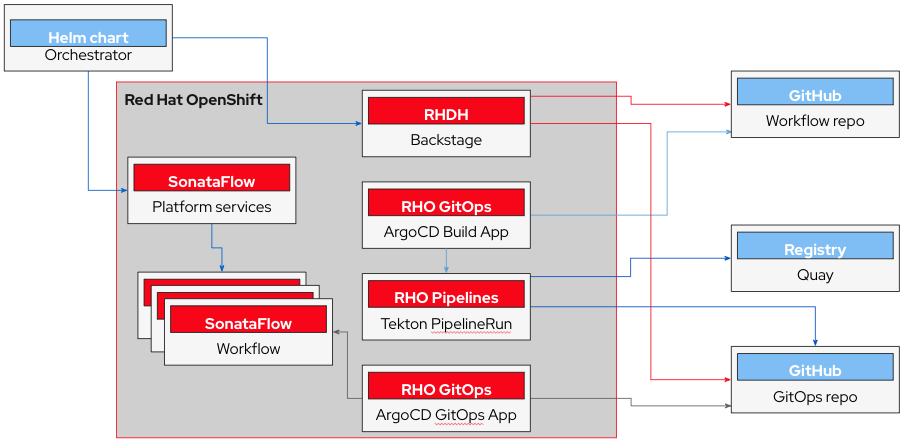
Please note that all these components, with the exclusion of the Quay.io and the GitHub organizations, are either bundled with the Orchestrator plugin or managed by the software projects generated with the RHDH Software Templates.
Software Development with Git
Let’s assume your company follows the feature branches git workflow:
- Developers work on individual
featurebranches. - The
developbranch serves as the integration point where all features are merged to validate the application in the staging environment. - Once the software receives the green light, the code is released to the
mainbranch and deployed to the production environment.
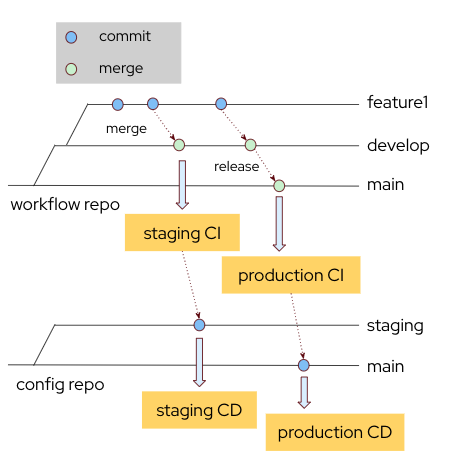
Don’t be surprised, but the Orchestrator plugin automatically installs all the needed resources to handle these steps for you throughout the entire software development lifecycle.
The Software Development Lifecycle
Creating the Software Project
RHDH offers the software template functionality to create the foundational structure of software projects adhering to industry best practices in software development and deployment.
The Orchestrator plugin comes with its own templates designed to kickstart your workflow project. By selecting a template tagged with orchestrator, you gain access to the following benefits, all at no cost:
- A fully operational software project to develop your serverless workflow, in a newly generated Git repository under the organization of your choice.
- A ready-to-use configuration repository with a kustomize configuration to deploy the workflow on the designated RHDH instance.
- (*) Automated CI tool deployment to build workflows on the selected cluster.
- (*) Automated CD automation deployment to deploy applications implementing your workflow.
(*): optional but highly recommended!
Sounds great, isn’t it?
Developing the Serverless Workflow
This topic will be soon expanded in a dedicated post. However, we’d like to at least provide a list of a few amazing tools that you can use in this stage:
- VSCode editor and the VS Code extension for Serverless Workflow editor
- Quarkus
- Swagger
- SonataFlow extension in Quarkus Dev UI
Using these toolkits and platforms, you can develop and test(*) your applicationn either on your local machine or as a containerized image, before moving to the next step.
(*): both unit and integration tests are supported
Testing the Staging Environment
And here comes the magic of automation.
Whenever a feature is merged in the staging branch, the CI/CD pipelines are triggered to build the container image, update the deployment configuration and deploy them to the staging instance of RHDH. You don’t have to do anything for this – the installed automation tools will handle the process for you.
That was a brief section, wasn’t it? This way, you can save reading time and focus on validating the workflow application in the staging environment.
Ready for Production
Get ready for another quick section.
Once the software has been validated and released, the CI/CD pipelines are triggered again to build and deploy the application in the production environment. Easy-peasy, and once again, making efficient use of the developer’s time.
Wrapping Up
What are you waiting for then? Design your first workflow and let the Orchestrator handle the tedious tasks for you.
Get customer-ready in just a minute with the power of the Automated Developer Experience for RHDH Orchestrator!
Serverless Workflows: an Automated Developer Experience Step-by-Step
In this blog, we’ll guide you through the journey from a software template to bootstrapping the workflow development, building, packaging, releasing, and deploying it on a cluster. If you need a high-level explanation or want to dive into the architecture of the solution, check out our previous blog. You can also watch a detailed demonstration of the content covered in this post in this recording.
Prerequisites and Assumptions
This blog assumes familiarity with specific tools, technologies, and methodologies. We’ll start with RHDH (Backstage) by launching a basic workflow template, working with GitHub for source control, pushing the workflow image to Quay, and using Kustomize to deploy the ArgoCD application for GitOps.
- The target Quay repository for the workflow’s image should exist.
- The target namespace for both the pipeline and the workflow is set to
sonataflow-infraand not configurable.
Creating a Workflow Repository
Let’s begin by creating a workflow named demo under the Quay organization orchestrator-testing. We’ll use the repository orchestrator-testing/serverless-workflow-demo to store the workflow image.
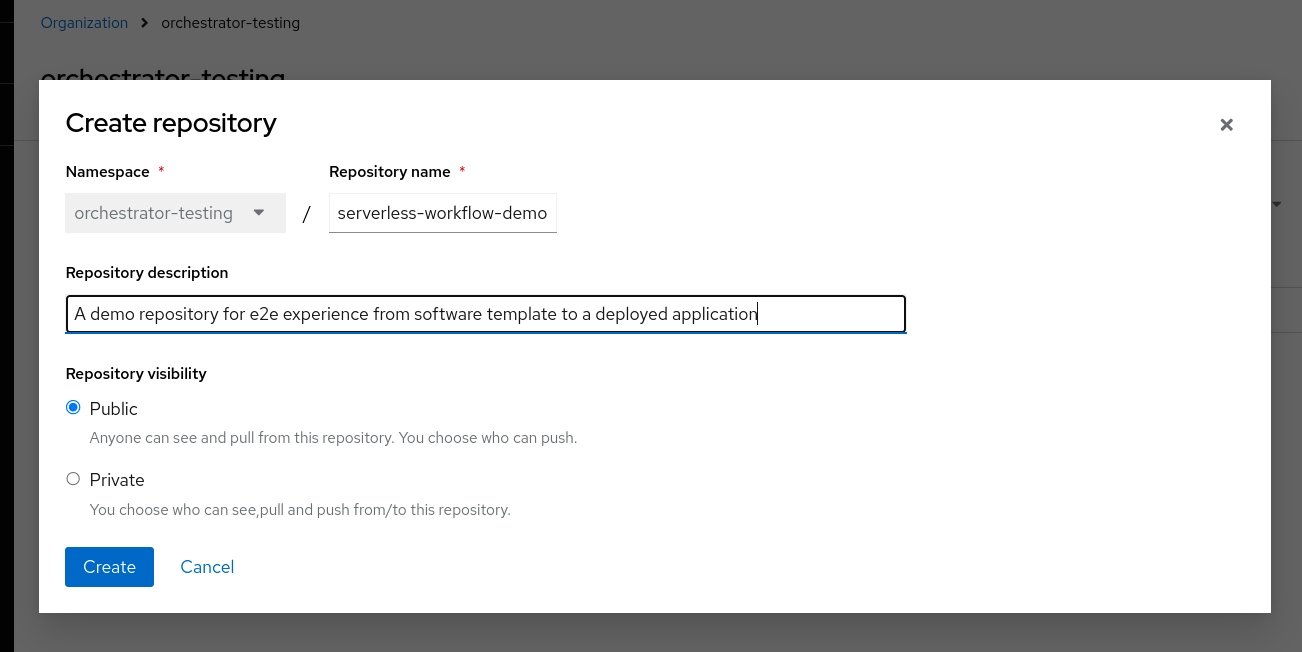
Setting Robot Account Permissions
Next, add robot account permissions to the created repository.
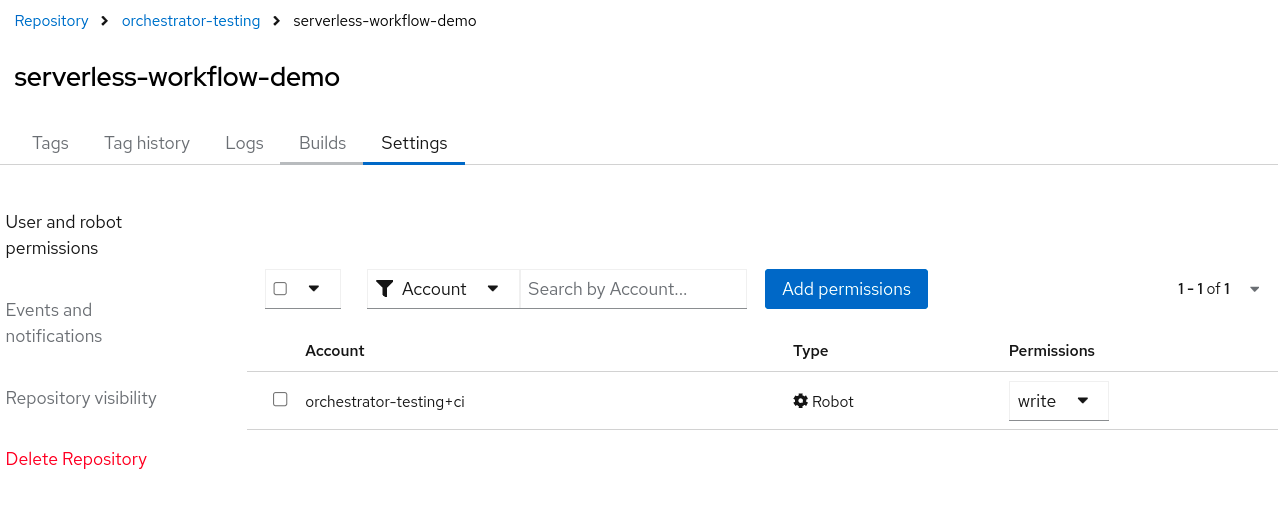
Creating a Secret for GitOps Cluster
Refer to the instructions here for creating and configuring the secret for the target cluster.
Creating the Software Template
The Orchestrator plugin provides templates to kickstart your workflow project. By selecting a template tagged with orchestrator, you gain access to the following benefits:
- A fully operational software project in a new Git repository under your chosen organization.
- A configuration repository with
kustomizeconfigurations for deploying the workflow on RHDH. - Automated CI tool deployment using OpenShift Pipelines.
- Automated CD deployment for applications using OpenShift GitOps.
Selecting and Launching the Template
Navigate to the Catalog and select the Basic workflow bootstrap project template. Click “Launch Template” to start filling in the input parameters for creating the workflow and its GitOps projects.
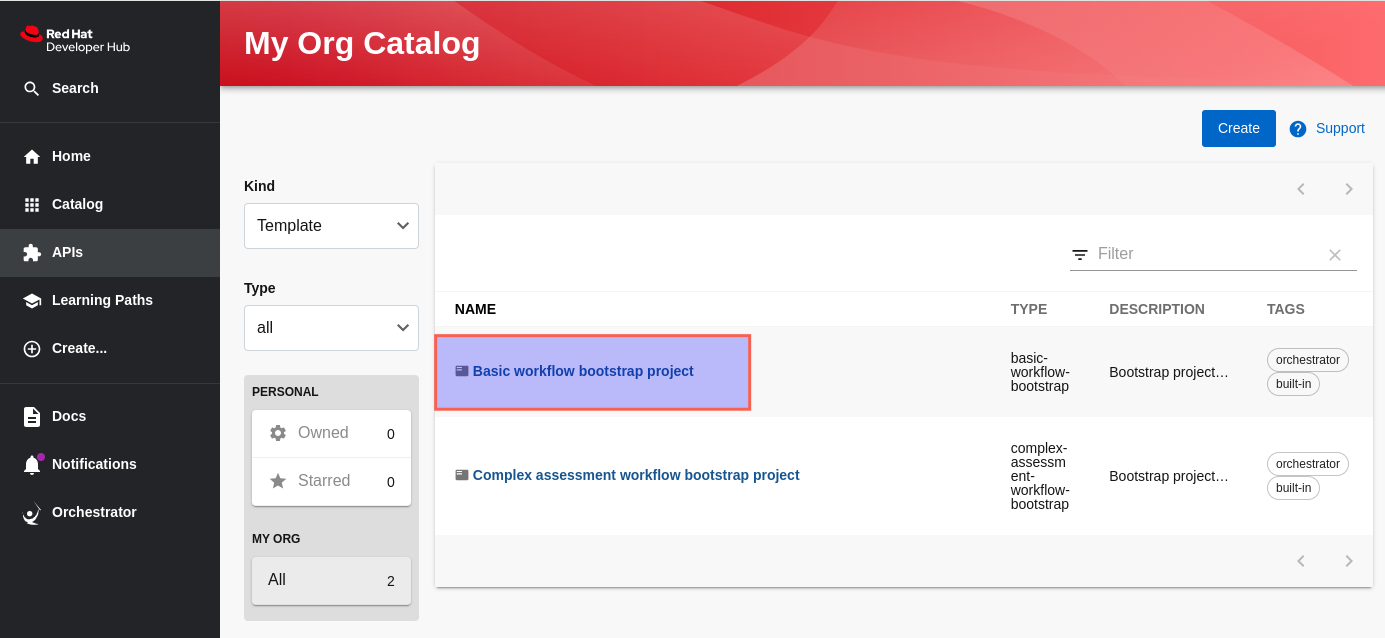
Input Parameters Overview
Review the parameters required for workflow creation, including organization name, repository name, workflow ID, workflow type, CI/CD method, namespaces, Quay details, persistence option, and database properties.
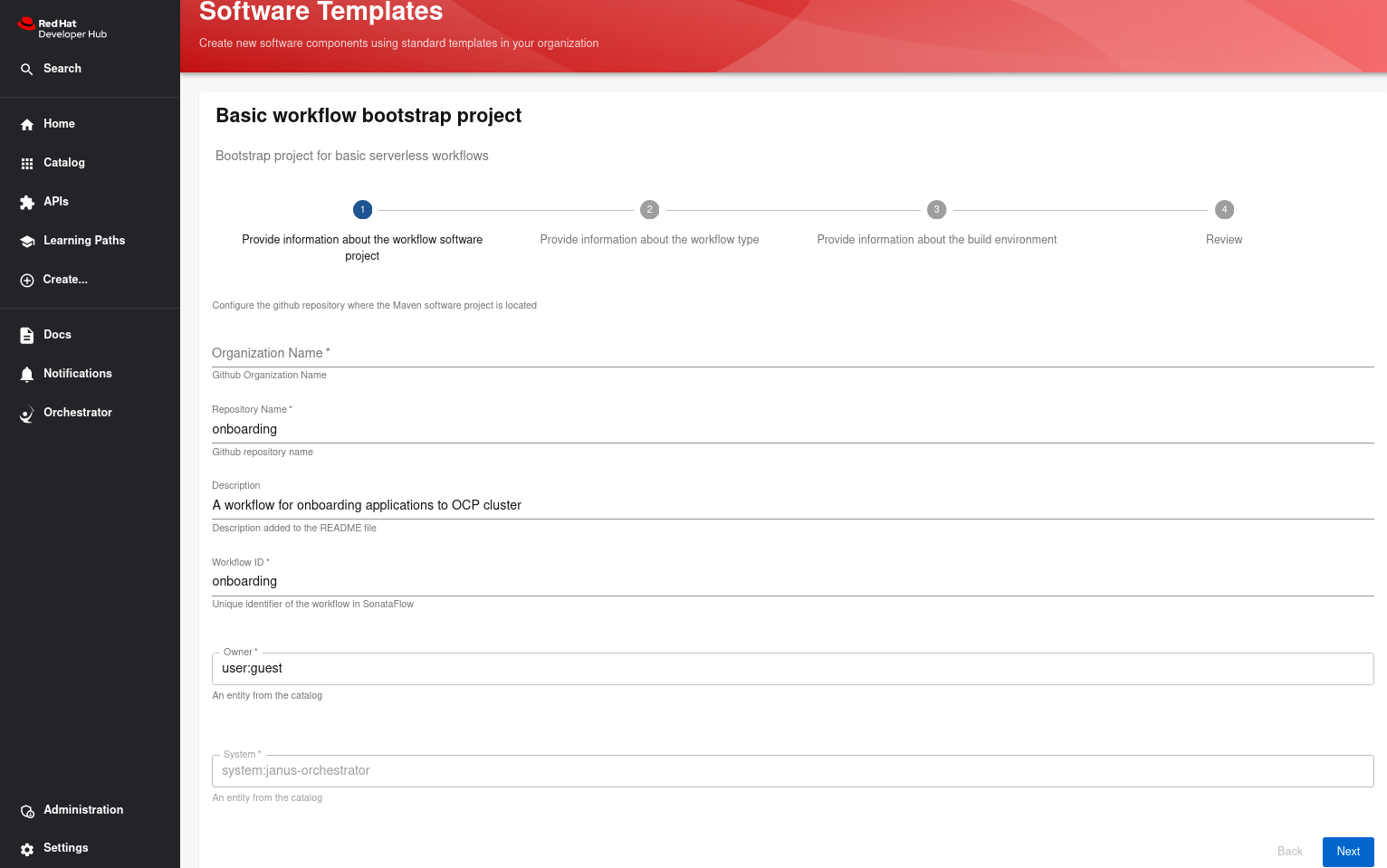
This section provides an overview of the parameters required for workflow creation:
- Organization Name - The GitHub organization where workflow repositories will be created. Ensure that the GitHub token provided during Orchestrator chart installation includes repository creation permissions in this organization.
- Repository Name - The name of the repository containing the workflow definition, spec and schema files, and application properties. Workflow development occurs in this repository. For example, if this repository is named onboarding, a second repository named onboarding-gitops is created for CD automated deployment of the workflow.
- Description - This description will be added to the README.md file of the generated project and the workflow definition shown in the Orchestrator plugin.
- Workflow ID - A unique identifier for the workflow. This ID is used to generate project resources (appearing in file names) and acts as the name of the Sonataflow CR for that workflow. After deploying the CR to the cluster, the ID identifies the workflow in Sonataflow.
On the second screen, you’ll need to select the workflow type. You can learn more about different workflow types here.
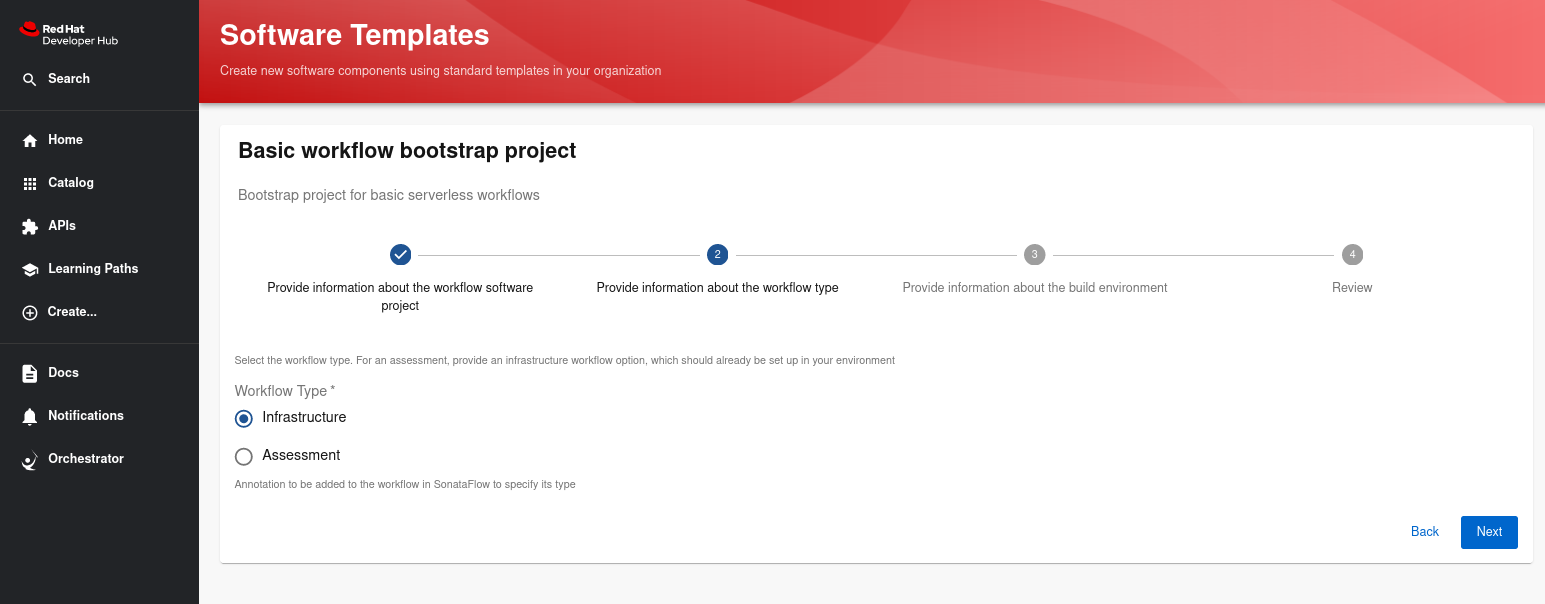
- Workflow Type - There are two supported types: infrastructure for operations returning output, and assessment for evaluation/assessment leading to potential infrastructure workflows.
On the final screen, you’ll be prompted to input the CI/CD parameters and persistence-related parameters.
- Select a CI/CD method - Choosing None means no GitOps resources are created in target repositories, only the workflow source repository. Selecting Tekton with ArgoCD creates two repositories: one for the workflow and another for GitOps resources for deploying the built workflow on a cluster.
- Workflow Namespace - The namespace for deploying the workflow in the target cluster, currently supporting sonataflow-infra where Sonataflow infrastructure is deployed.
- GitOps Namespace - Namespace for GitOps secrets and ArgoCD application creation. The default orchestrator-gitops complies with the default installation steps of the Orchestrator deployment.
- Quay Organization Name - Organization name in Quay for the published workflow. The Tekton pipeline pushes the workflow to this organization.
- Quay Repository Name - Repository name in Quay for the published workflow, which must exist before deploying GitOps. The secret created in the GitOps Namespace needs permission to push to this repository.
- Enable Persistance - Check this option to enable persistence for the workflow. It ensures each workflow persists its instances in a configured database schema, with the schema name matching the workflow ID. Persistence is recommended for long-running workflows and to support the Abort operation.
- Database properties - Self-explanatory list of database properties.
After providing all parameters, click Review, ensure correctness, and then click Create. Successful creation leads to:
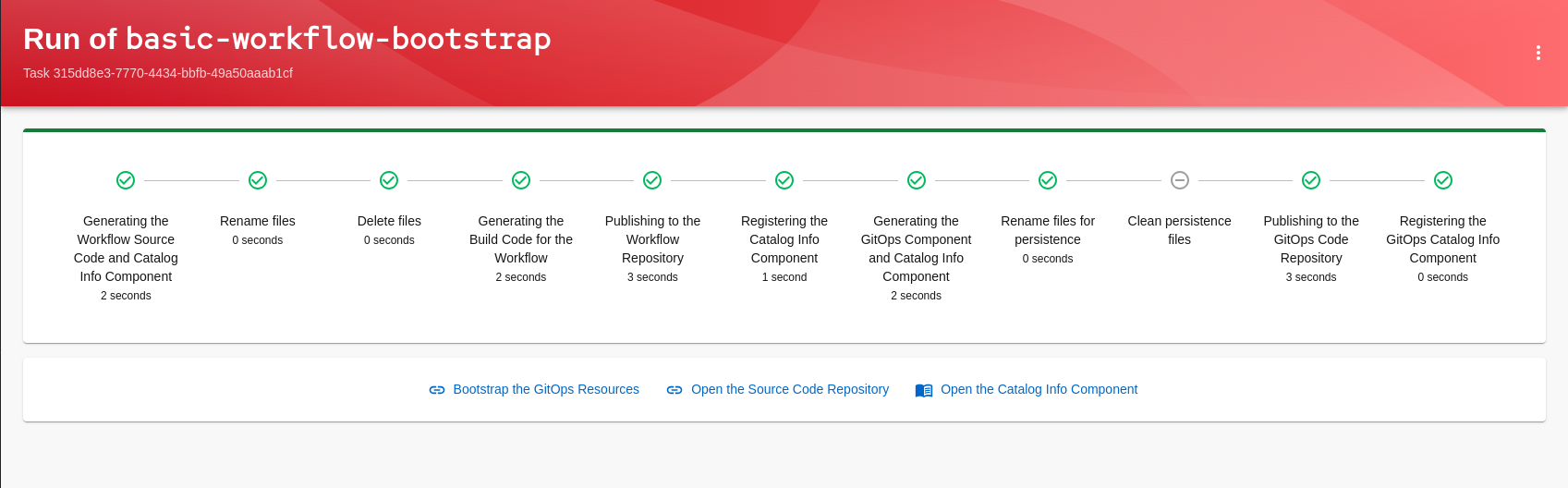
This includes links to three resources:
- Bootstrap the GitOps Resources - Directs to the workflow GitOps repository, enabling GitOps for ArgoCD deployment on the target cluster.
- Open the Source Code Repository - Opens the Git repository for workflow development.
- Open the Catalog Info Component - The RHDH Catalog Components view which should include the newly created components: the workflow source repository and the workflow GitOps repository.
Bootstrap the GitOps Resources
Navigate to the first link to enable GitOps automation on the cluster. Follow the steps provided, including setting up CI pipelines and viewing ArgoCD resources.
Exploring the Repositories
The source code repository is where the workflow development happens. Each commit triggers the CI workflow.
The GitOps resources repository contains deployment configurations for the workflow on the OCP cluster.
Viewing the Catalog Info Components
Both repositories are represented as components in RHDH:
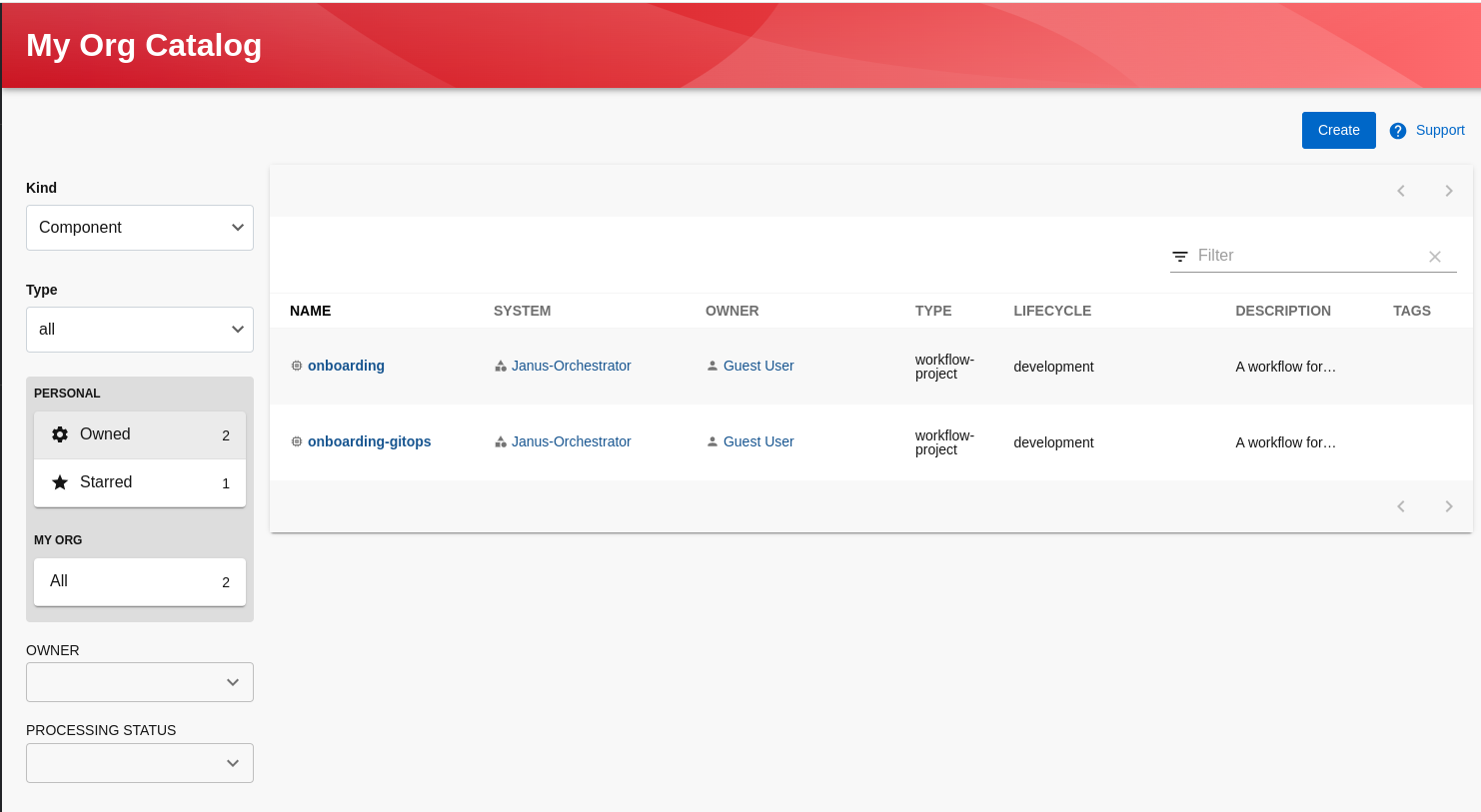
View the Source Code Repository Component
This component represents the Git repository where workflow development occurs. Navigating to the CI tab reveals the pipeline-run diagram:
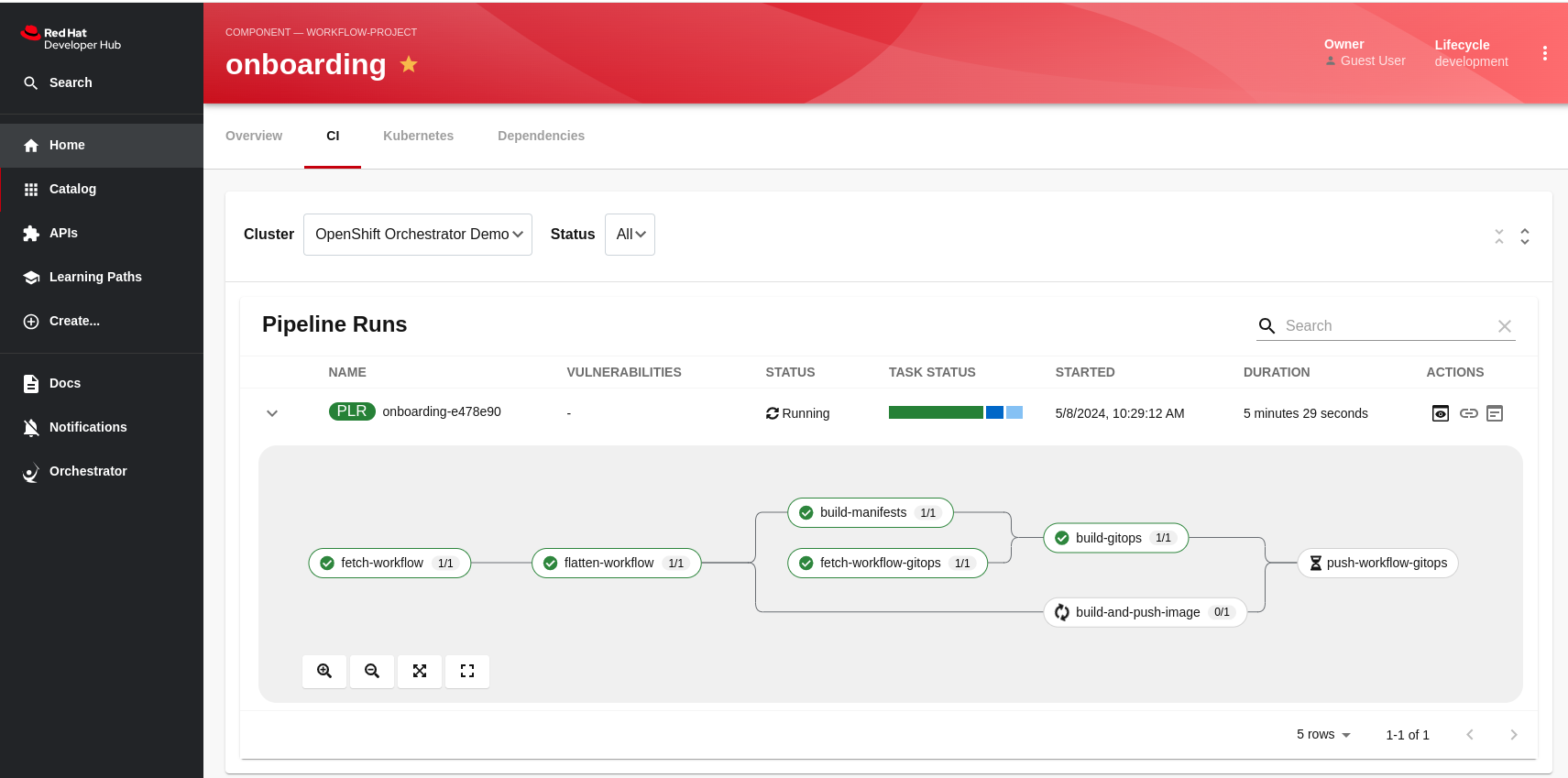
Once the pipeline-run is completed, the CD step starts, and the workflow is deployed on the cluster.
View the GitOps Resources Repository Component
This component represents the deployment of the workflow on the OCP cluster. Navigating to the CD tab shows the K8s resources representing the deployed workflow. When the items in this view are ready, the workflow should be ready to be executed from the Orchestrator plugin.
Running the workflow
After completing the CI/CD pipelines, navigate to the Orchestrator plugin, choose the workflow, and run it.
Conclusion
Streamlining workflow development and deployment empowers developers to focus on creating impactful workflows tailored to their needs.
What is Sonataflow Operator?
SonataFlow Operator
The SonataFlow Operator defines a set of Kubernetes Custom Resources to help users to deploy SonataFlow projects on Kubernetes and OpenShift.
Please visit our official documentation to know more.
Available modules for integrations
If you’re a developer, and you are interested in integrating your project or application with the SonataFlow Operator ecosystem, this repository provides a few Go Modules described below.
SonataFlow Operator Types (api)
Every custom resource managed by the operator is exported in the module api. You can use it to programmatically create any custom type managed by the operator. To use it, simply run:
go get github.com/kiegroup/kogito-serverless-workflow/api
Then you can create any type programmatically, for example:
workflow := &v1alpha08.SonataFlow{
ObjectMeta: metav1.ObjectMeta{Name: w.name, Namespace: w.namespace},
Spec: v1alpha08.SonataFlowSpec{Flow: *myWorkflowDef>}
}
You can use the Kubernetes client-go library to manipulate these objects in the cluster.
You might need to register our schemes:
s := scheme.Scheme
utilruntime.Must(v1alpha08.AddToScheme(s))
Container Builder (container-builder)
Please see the module’s README file.
Workflow Project Handler (workflowproj)
Please see the module’s README file.
Development and Contributions
Contributing is easy, just take a look at our contributors’ guide.
See origin of this content here.